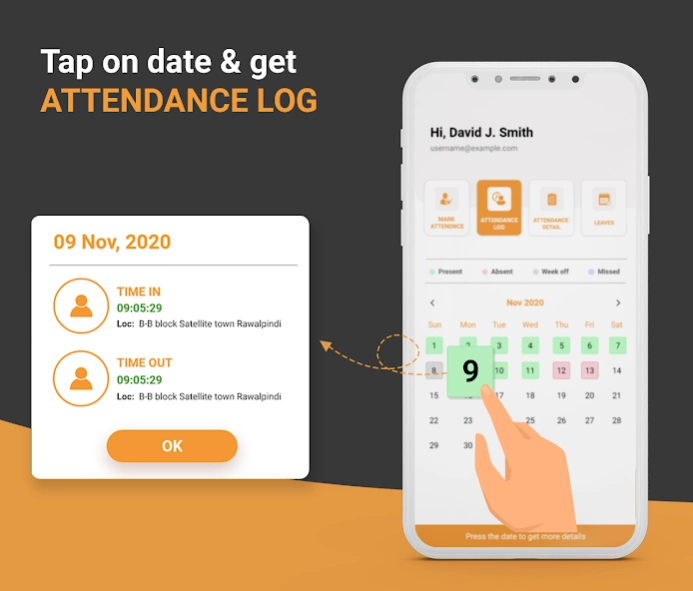Scrum Attendance 9
Free Version
Publisher Description
Scrum Attendance - Mark daily attendance, check attendance log and details, apply for leaves.
Scrum Attendance allows you to mark daily attendance with precise time and location, check
daily attendance log, check attendance details of a certain time period, apply for leaves etc. You
can use this app to mark attendance on daily basis and check your attendance log and
attendance details on daily basis as well. Scrum Attendance provides you features to mark your
attendance according to precise time and location on daily basis.
Scrum Attendance makes the process of marking attendance on daily basis easy and very much
efficient. Whenever you reach your company or office, you can use the Scrum Attendance-Mark
your attendance app to take a random picture of anything you want and mark your attendance.
The picture is stored in the database of this attendance marking app and the you can easily
view the specified time when you time-in. Scrum Attendance allows you to mark your
attendance in just a matter of seconds.
You can time-out at the fixed time of your office by using this Scrum Attendance app. You can
mark your time-in attendance and mark your time-out attendance easily using Scrum
Attendance app. Take a picture of anything for marking your time-out attendance. Your time-
out picture will be stored in the database of the app and you can see the time when you
marked in your attendance and marked out your attendance.
Scrum Attendance allows you to view the attendance log and view attendance details daily or
of the whole month. Scrum Attendance also displays the attendance details over a certain time
period. View the days when you were present or absent, check your daily minutes and your
missing minutes while using Scrum Attendance app.
Scrum Attendance also provides the “Apply for Leaves” option. You can apply for a leave on any
day of your desire depending upon your emergency piece of work. You can apply for different
kind of leaves i.e., full day, half day, annual leave or medical leave etc. and take a leave easily.
Scrum Attendance made the process of applying leaves and checking their status easy and
efficient.
Features:
Scrum Attendance allows you to mark time-in attendance and mark time-out
attendance.
Click a random picture to mark in or mark out your attendance on daily basis.
The clicked picture as well as the time when you marked in or marked out the
attendance is also displayed while using Scrum Attendance App.
Check your attendance log on daily basis.
View additional details as well like present days, absent days, active minutes, missing
minutes etc.
You can view the attendance details of any certain time period of your own choice.
Apply for leaves and check their status easily.
Scrum Attendance has a very attractive and easy to understand user-friendly interface
which attracts all kind of people and can be used by any person.
Permissions Required:
Camera permission is required for taking pictures for marking attendance.
Location permission is required for marking the attendance according along with the
device’s location details.
About Scrum Attendance
Scrum Attendance is a free app for Android published in the System Maintenance list of apps, part of System Utilities.
The company that develops Scrum Attendance is Software Development Tools. The latest version released by its developer is 9.
To install Scrum Attendance on your Android device, just click the green Continue To App button above to start the installation process. The app is listed on our website since 2023-08-22 and was downloaded 0 times. We have already checked if the download link is safe, however for your own protection we recommend that you scan the downloaded app with your antivirus. Your antivirus may detect the Scrum Attendance as malware as malware if the download link to com.company.scrum.attendance is broken.
How to install Scrum Attendance on your Android device:
- Click on the Continue To App button on our website. This will redirect you to Google Play.
- Once the Scrum Attendance is shown in the Google Play listing of your Android device, you can start its download and installation. Tap on the Install button located below the search bar and to the right of the app icon.
- A pop-up window with the permissions required by Scrum Attendance will be shown. Click on Accept to continue the process.
- Scrum Attendance will be downloaded onto your device, displaying a progress. Once the download completes, the installation will start and you'll get a notification after the installation is finished.